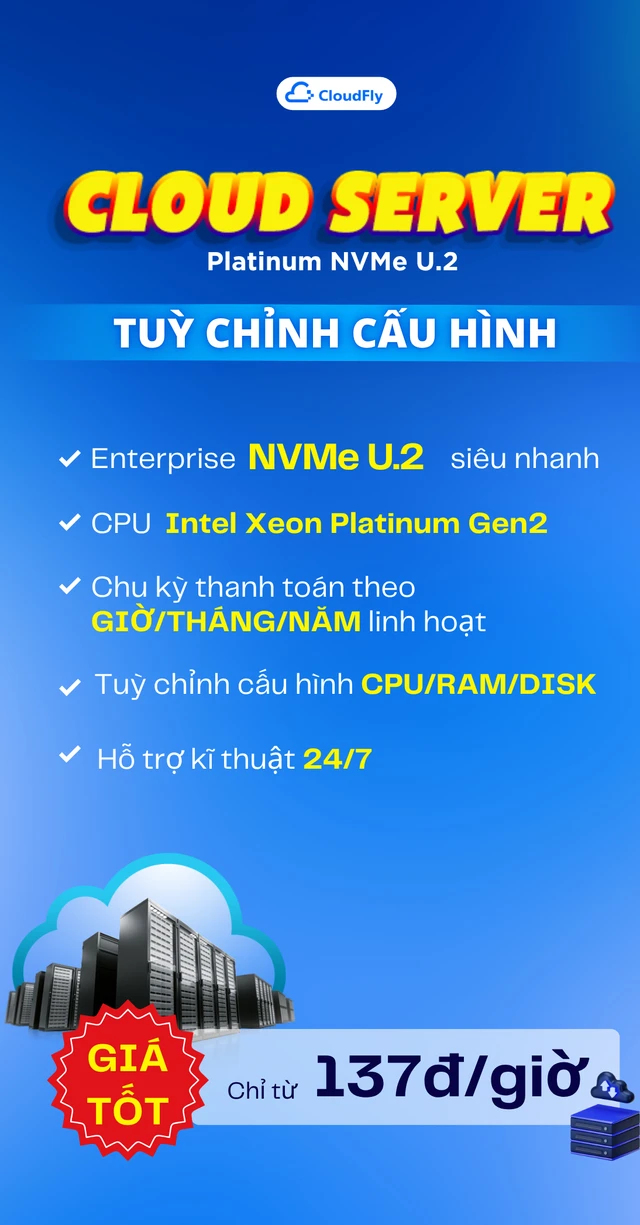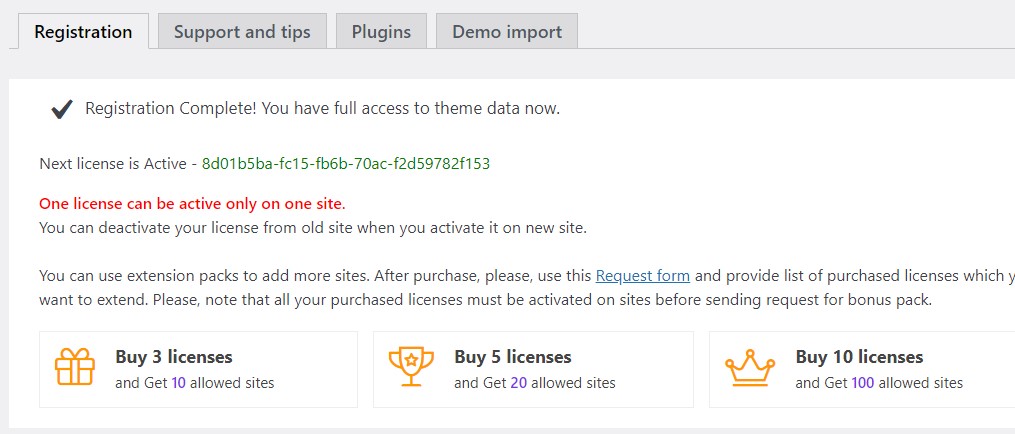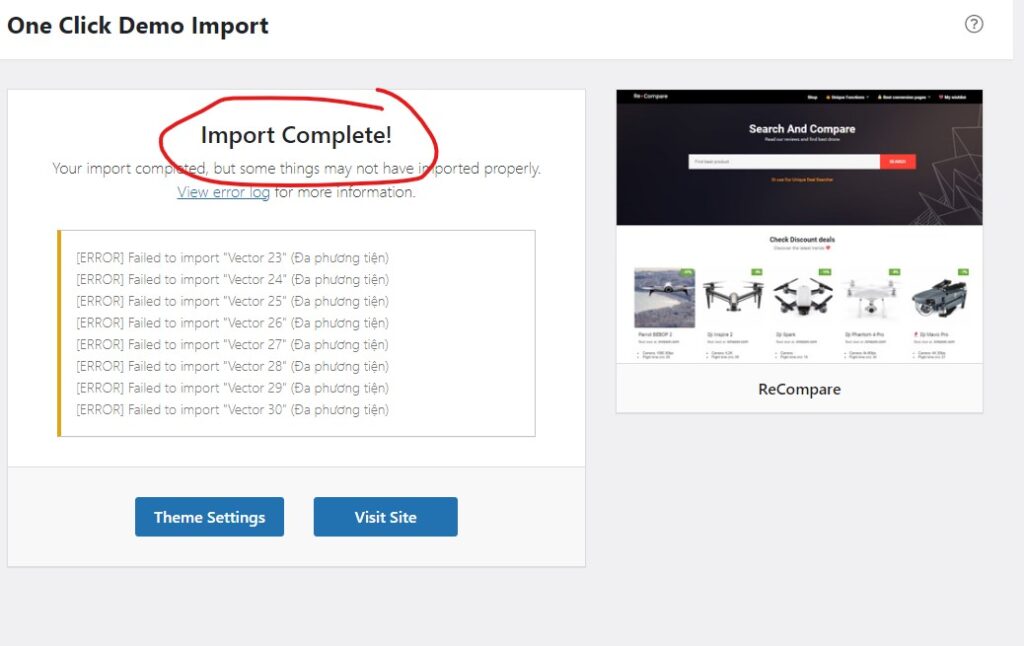Hướng dẫn Activate bản quyền Theme Rehub mới nhất
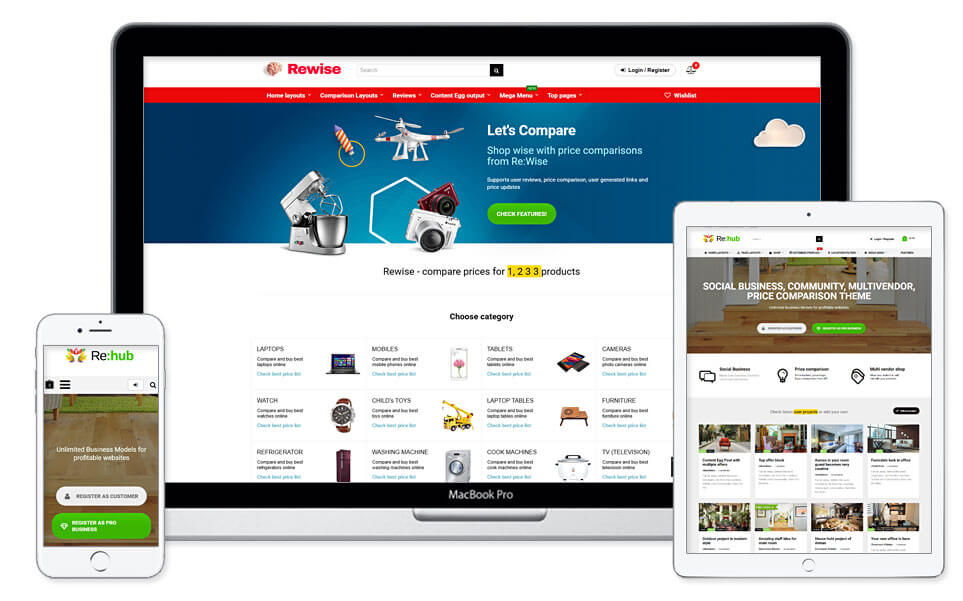
- - Hướng dẫn sử dụng WordPress từ A tới Z
- - Hướng dẫn lấy lại mật khẩu quản trị website WordPress
- - Cách tùy chỉnh Header Footer và Background WordPress đơn giản
- - Hướng dẫn Việt hóa WordPress sử dụng Loco translates.
- - Cấu Hình SMTP Gmail Miễn Phí Đơn Giản
- - Hướng dẫn Activate bản quyền Theme Rehub mới nhất
- - WP Update Server – Quản lý các bản cập nhật Plugin mà không cần tải lên wordpress.org
REHub là Bestselling Theme về lĩnh vực Price Comparison – Vendor Store và Affiliate Marketing. Đặc biệt theme REHub rất mạnh mẽ và cực kỳ thích hợp để xây dựng các sites tiếp thị liên kết – bán hàng Amazon. Bên cạnh đó, REHub còn là theme số 1 được Amazon Affiliate khuyên dùng hiện nay!
Các tính năng REHub xây dựng dựa trên rất nhiều plugins chất lượng như Content EGG, Dokan, S2Member, WooSidebars, BuddyPress, bbPress, Easy Digital Download, WPML…chúng ta có thể dùng các phiên bản free hoặc pro của các plugins này với REHub, hoàn toàn tương thích và mượt mà và các bạn thoải mái sử dụng import demo về chỉnh sửa lại cho phù hợp nhé?
Hướng dẫn Activate bản quyền Theme Rehub – Demo Import thoải mái
Bài viết này mình sẽ hướng dẫn kích hoạt – Activate bản quyền Theme Rehub, cũng không cần crack, không dùng bản nulled nhé mọi người. Vừa an toàn, tha hồ mà dùng.
Xem thêm: Lý do nên sử dụng dịch vụ NVME hosting WordPress của BKHOST
Mình không khuyến khích các bạn làm theo cách này, nếu bạn nào có điều kiện thì nên mua để ủng hộ tác giả, còn bạn nào không đủ điều kiện thì thôi lại theo mình làm theo hướng dẫn bên dưới để kích hoạt nhé.
Lưu ý nhớ backup theme trước khi thực hiện
Bước 1:
các bạn thêm đoạn này vào cuối file function.php (tf_purchase_code lấy ở đây nhé)
update_option( 'shareforall', [ 'tf_username' => 'shareforall', 'tf_purchase_code' => 'điền key', 'tf_support_date' => '01.01.2030',]);
tf_purchase_code lấy ở đây nhé
Bước 2
Mở file rehub-theme\admin\screens\plugins.php (Nên sửa bằng Notepad++)
Tìm (Crtl + F)
$registeredlicense = false;
Thay thế bằng:
$registeredlicense = true;
Bước 3
Mở file rehub-theme\admin\screens\lhelper.php
Tìm
if(is_wp_error($result)&&!LB_API_DEBUG){
$rs = array(
'status' => FALSE,
'message' => $result->get_error_message()
);
return json_encode($rs);
}
$http_status = $result['response']['code'];
if($http_status != 200){
if(LB_API_DEBUG){
$temp_decode = json_decode($result['body'], true);
$rs = array(
'status' => FALSE,
'message' => ((!empty($temp_decode['error']))?
$temp_decode['error']:
$temp_decode['message'])
);
return json_encode($rs);
}else{
$rs = array(
'status' => FALSE,
'message' => LB_TEXT_INVALID_RESPONSE
);
return json_encode($rs);
}
}
Thay thế bằng:
$http_status = 200;
Tìm tiếp:
public function activate_license($license, $client, $create_lic = true){
$data_array = array(
"product_id" => $this->product_id,
"license_code" => $license,
"client_name" => $client,
"verify_type" => $this->verify_type
);
$get_data = $this->call_api(
'POST',
$this->api_url.'api/activate_license',
json_encode($data_array)
);
$response = json_decode($get_data, true);
if(!empty($create_lic)){
if($response['status']){
$licfile = trim($response['lic_response']);
$this->write_wp_fs($this->license_file, $licfile);
}else{
if(is_writeable($this->license_file)){
unlink($this->license_file);
}
}
}
return $response;
}
Thay thế bằng:
public function activate_license($license, $client, $create_lic = true){
return Array( 'status'=>1,'message'=>'Verified! Thanks for purchasing Rehub theme');
}
hoặc
public function activate_license($license, $client, $create_lic = true){
$data_array = array(
"product_id" => $this->product_id,
"license_code" => $license,
"client_name" => $client,
"verify_type" => $this->verify_type
);
$get_data = $this->call_api(
'POST',
$this->api_url.'api/activate_license',
json_encode($data_array)
);
$response = json_decode($get_data, true);
if(!empty($create_lic)){
if($response['status']){
$licfile = trim($response['lic_response']);
$this->write_wp_fs($this->license_file, $licfile);
}else{
if(is_writeable($this->license_file)){
unlink($this->license_file);
}
}
}
return $response;
}
Để có thể tải được plugins
Tiếp tục tìm
public function verify_license($time_based_check = false, $license = false, $client = false){
if(!empty($license)&&!empty($client)){
$data_array = array(
"product_id" => $this->product_id,
"license_file" => null,
"license_code" => $license,
"client_name" => $client
);
}else{
if(is_file($this->license_file)){
$data_array = array(
"product_id" => $this->product_id,
"license_file" => $this->read_wp_fs($this->license_file),
"license_code" => null,
"client_name" => null
);
}else{
$data_array = array();
}
}
$res = array('status' => TRUE, 'message' => LB_TEXT_VERIFIED_RESPONSE);
if($time_based_check && $this->verification_period > 0){
ob_start();
if(session_status() == PHP_SESSION_NONE){
session_start();
}
$type = (int) $this->verification_period;
$today = date('d-m-Y');
if(empty($_SESSION["7b0f448b7e5c652"])){
$_SESSION["7b0f448b7e5c652"] = '00-00-0000';
}
if($type == 1){
$type_text = '1 day';
}elseif($type == 3){
$type_text = '3 days';
}elseif($type == 7){
$type_text = '1 week';
}elseif($type == 30){
$type_text = '1 month';
}elseif($type == 90){
$type_text = '3 months';
}elseif($type == 365) {
$type_text = '1 year';
}else{
$type_text = $type.' days';
}
if(strtotime($today) >= strtotime($_SESSION["7b0f448b7e5c652"])){
$get_data = $this->call_api(
'POST',
$this->api_url.'api/verify_license',
json_encode($data_array)
);
$res = json_decode($get_data, true);
if($res['status']==true){
$tomo = date('d-m-Y', strtotime($today. ' + '.$type_text));
$_SESSION["7b0f448b7e5c652"] = $tomo;
}
}
ob_end_clean();
}else{
$get_data = $this->call_api(
'POST',
$this->api_url.'api/verify_license',
json_encode($data_array)
);
$res = json_decode($get_data, true);
}
return $res;
}
Thay thế bằng:
File làm sẵn
Bạn nào không tự làm theo hướng dẫn được, thì tải file này về, giải nén và copy đè vào thư mục gốc của theme nhé File này chỉ bao gồm 3 file đã edit như hướng dẫn ở trên nhé.
(lưu ý nhớ backup theme trước khi làm)
Kết thúc
Chúc bạn thực hiện thành công nhé, nếu có vấn đề gì khó khăn thì hãy comment bên dưới để mình hỗ trợ bạn thực hiện nhé.