Sửa lỗi We couldn’t connect to the IMAP/SMTP server using the specified encryption method
We couldn't connect to the IMAP/SMTP server using the specified encryption method. Please check the IMAP/SMTP server encryption method and try again.
Bạn nào sử dụng Outlook 2019 gặp lỗi “Chúng tôi không thể kết nối với máy chủ IMAP / SMTP bằng phương thức mã hóa được chỉ định…”
We couldn't connect to the IMAP/SMTP server using the specified encryption method. Please check the IMAP/SMTP server encryption method and try again.
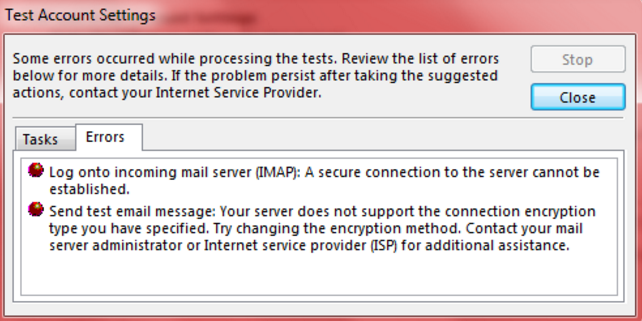
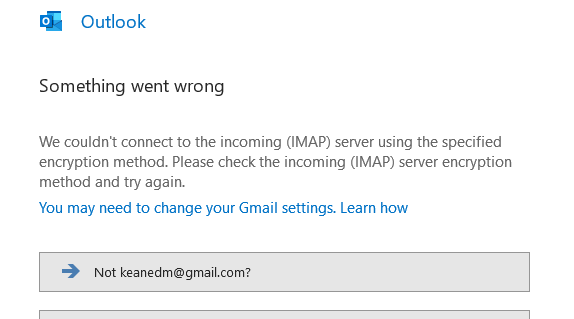
Đây là cách sửa lỗi nhé
Bước 1: Mở regedit
Nhấn tổ hợp phím Windows + R và nhập regedit
![Sửa lỗi We couldn't connect to the IMAP/SMTP server using the specified encryption method 7 regedit]() Bước 2: Sửa giá trị Enabled về 0 trong vị trí:
Bước 2: Sửa giá trị Enabled về 0 trong vị trí:
KEY_LOCAL_MACHINE\SYSTEM\CurrentControlSet\Control\SecurityProviders\SCHANNEL\Protocols\TLS 1.3\Client
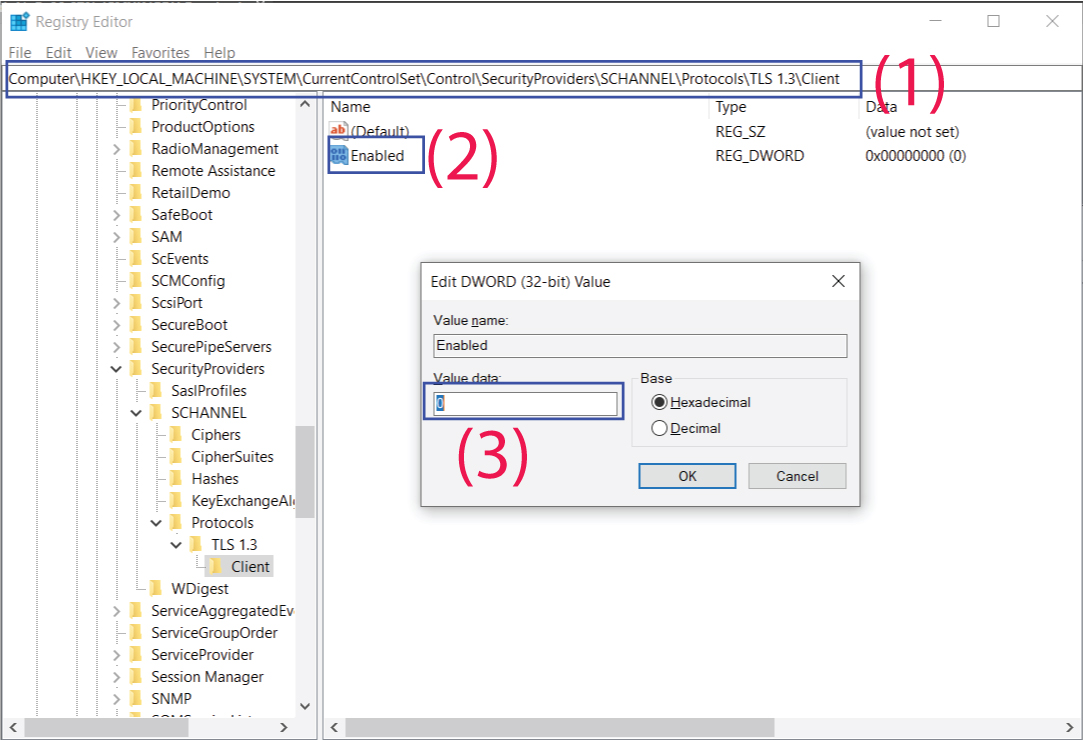
Tận hưởng thành quá nhé.
Chúc bạn thành công, nếu có thắc mắc gì thì comment bên dưới nhé.

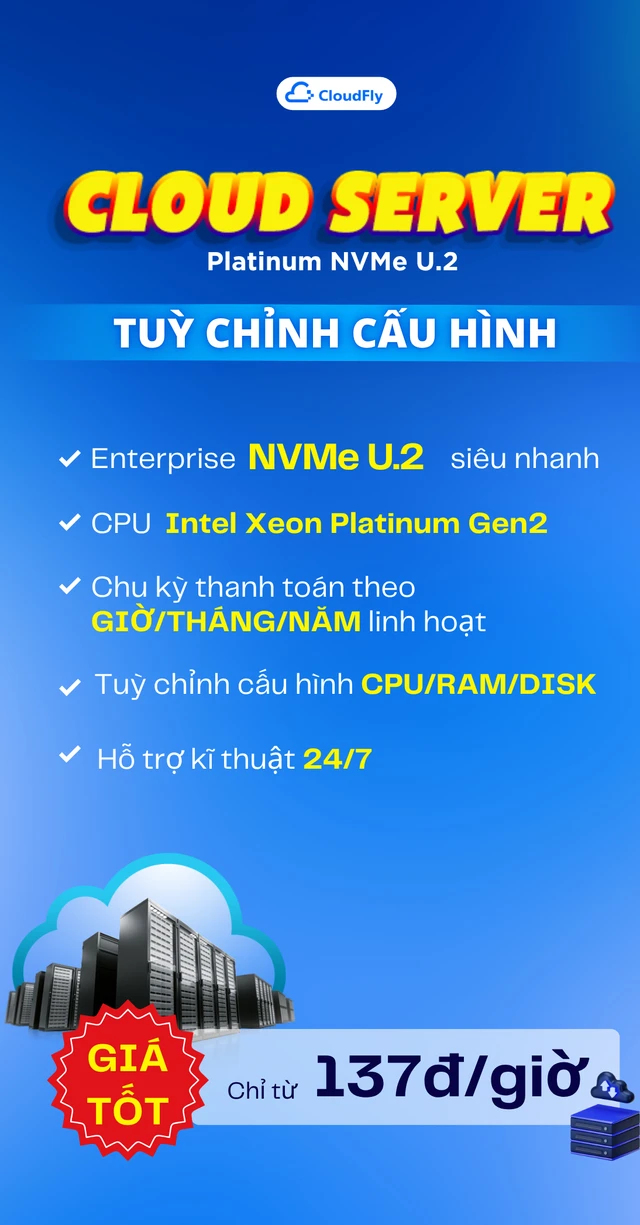
 Bước 2: Sửa giá trị Enabled về 0 trong vị trí:
Bước 2: Sửa giá trị Enabled về 0 trong vị trí: