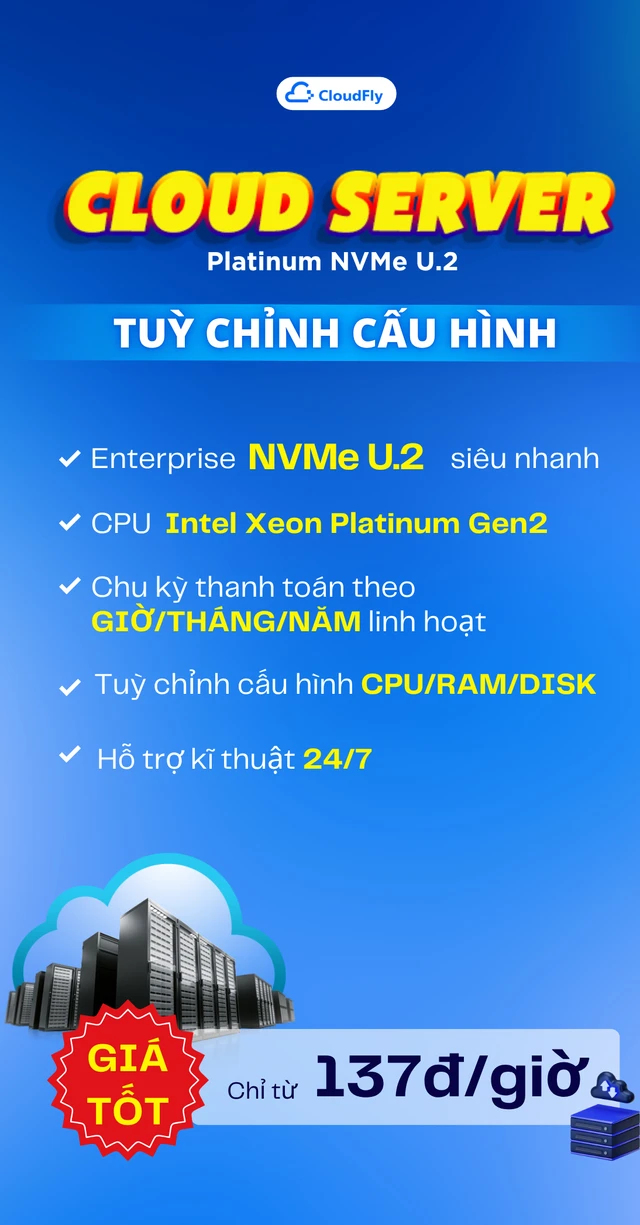Cách sửa lỗi Multiple connections to a server or shared
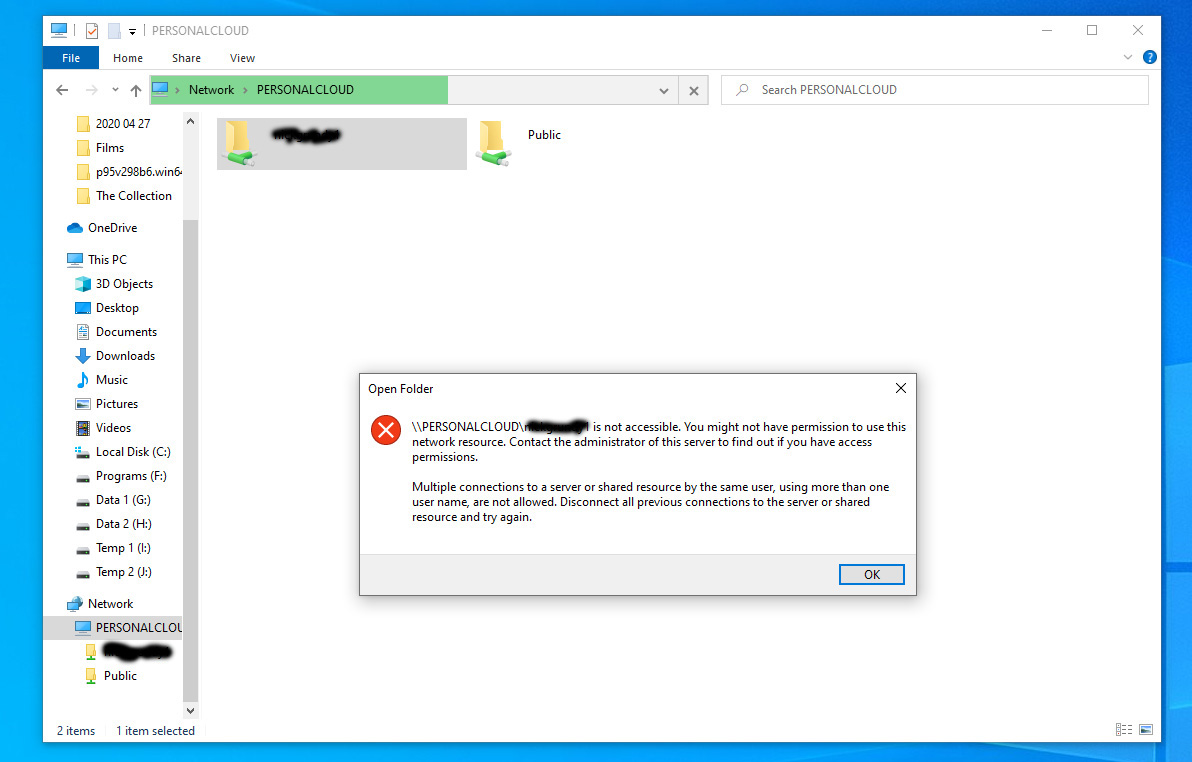
Bài viết này hướng dẫn cách sửa lỗi Multiple connections to a server or shared resource by the same user, using more than one user name are not allowed. Disconnect all previous connections to the server or shared resource and try again.” Đây là lỗi khi kết nối máy tính vào server.
Cách thực hiện sửa lỗi Multiple connections to a server or shared resource by the same user
Tài trợ
- Ấn Window+R nhập cmd
- Tiếp tục nhập:
net use /delete \\servername\foldername(với servername\foldername là tên folder mà bạn muốn xóa pass.)
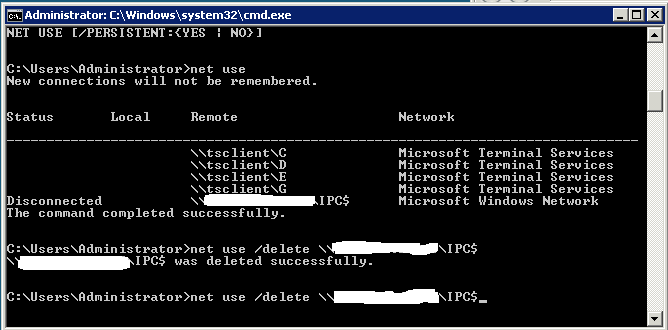
Sử dụng dòng lệnh net use * /delete nếu bạn muốn xóa hết truy cập cho tất cả thư mục